WordPress is the most popular content management system (CMS) worldwide, with over 60% of the market share. The platform is versatile and easy to use – perfect for small businesses and ecommerce stores. With a variety of plugins available to elevate the software, it’s no surprise that WordPress editors have become a valuable tool for many businesses. Enabling a richer publishing experience and supporting users to create media-rich content without the worry of formatting.
While various products are on the market, not all WordPress editors are created equal. This article will explore the benefits of using a WordPress editor, the factors to consider when making your selection, and our favorite WordPress editors on the market this year.
Contents
- The Benefits of a WordPress Editor
- Criteria for Choosing a WordPress Editor
- Elementor
- WP Bakery Page Builder
- BeaverBuilder
- Oxygen Builder
- Divi Builder
- Gutenburg
Our thoughts at a Glance…
| Provider | Elementor | WPBakery | BeaverBuilder | Oxygen Builder | Divi Builder | Gutenberg |
| Price | Annual: $99 | Annual: $56 – 299 | Annual: $99 – £549 | Lifetime: $129 – $229 | Annual: $89 Lifetime: $249 |
Free |
| Rating | 9/10 | 8/10 | 8/10 | 8/10 | 9/10 | 6/10 |
The Benefits of a WordPress editor
An effective WordPress editor enables you to create a functional and aligned website for your brand. Supporting the progression of visual aspects such as brand development and identity and technical factors like navigation, accessibility, and Search Engine Optimization (SEO).
There are many WordPress editors to choose from; how do you know which one is right for your business?
Criteria for Choosing a WordPress Editor
Some factors you may want to consider when selecting your editor include support available, ease of use, community, feautres, and software updates. We’ll explore these points in more detail below.
Understand Your Requirements
The first and most crucial stage of selecting the right WooCommerce plugin is knowing and understanding your requirements. How do you want your website and the different web pages to look? Have you considered the design, placement, navigation colours, images, style, and fonts?
If your answer is no, head back to the drawing board! It’s vital that you understand your brand and what you want to achieve, as this will help you define your WordPress editor requirements. This gives you the knowledge to make the best investment and create something beneficial to your brand.
Features, Widgets, and Customisable Elements
Trying to build a unique website without variety is like trying to create a colourful house with only grey bricks – it’s never going to work! Choose an editor with various features, widgets, and customizable elements that are usable and suited to your website. This includes headings, images, toggles, social icons, quotes, galleries, and many more.
Ease of Use
It’s vital to select a platform that is easy to navigate and aligned with your technical capabilities. With the right software, you’ll be able to build an effective website quickly and efficiently, without drawbacks.
Websites are likely to grow and change as the business evolves, so it’s essential to consider the long-term needs and the setup and implementation. Some software works best with alterations to the code, and while this gives flexibility to developers, it can cause challenges to arise for those without coding knowledge. This is often a straightforward resource to outsource. However, if this is likely to be an ongoing consideration, it’s essential to factor this into your long-term costs.
Our research identified the apparent trend of using a drag and drop template that supports creators in building web pages using various features. The popularity of this interface indicates that this structure is favoured amongst consumers.
Mobile, Tablet, and Browser Responsive
There are so many ways of accessing the internet it’s essential to consider how your web pages will format on different screen sizes. Ensure your site is accessible with a WordPress editor that optimizes the webpage to suit other devices.
SEO Friendly
Building an effective website encompasses more than just the internal elements, such as the look and feel. Search Engine Optimisation is a crucial pillar stone to ensure that a business is effectively positioned within the online market.
Data from firstpage.com highlighted the huge advantage felt by companies that have optimized their website for SEO. Studies show that ranking as the first Google search result gives an average organic click-through rate of 39.6%, while the second position is 18.4% and the third is 10.1%. Finding a WordPress editor that supports SEO will help you rank within Google results and secure organic traffic.
Theme Compatibility
It’s important to consider your theme when selecting the right editing software for your website. A theme provides the bare framework and structure for the website, while an editor or page builder provides the ability to customize each page to create something unique.
It is possible to get a theme and an editor rolled into one (such as Elementor and Divi Builder), however, if this doesn’t meet your requirements then you need to select an editor that will compliment your theme. Most editors and themes have additional information about possible integrations and software that works well so it’s worth doing some homework beforehand.
Community
An influential community can bolster the value proposition on offer as it extends beyond the technical aspects. A community can be beneficial for ideas, problem-solving, and support. While some may not have the capacity to reap the benefits, an influential community can help you to elevate your business.
Now that we’ve explored the elements to consider when selecting a WordPress editor plugin, let’s explore the different platforms in more detail.
Elementor
Annual cost:
$99
Elementor offers a sleek, intuitive template for website design. The platform is optimized for both admins and end-users, with an uncomplicated framework that supports creativity and beautiful results. The live editing software means that you can watch your website come to life! Constructing web pages is simple and straightforward using the drag and drop editor.
With over 100 widgets and 300 designer-made templates to choose from, it’s easy to build pages tailored to your business and requirements. In addition, you can format each layout to optimize it for different devices, and settings can be managed within the My Elementor Dashboard.
Elementor offer hosting, so there’s no need for an additional third-party provider. The Google Cloud Platform, SSL certificate management, and backup and restores are all included within this product. They also offer comprehensive support with a 24/7 live chat, global support, specialist experts, and agents.
Elementor is competitively priced with the hosting, drag-and-drop editor, and CMS tools included within this package. In addition, Elementor works as a theme and editor rolled into one, saving the worries of theme compatibility.
Rating: 9/10
WPBakery Page Builder
Annual cost:
$56.00 – Regular License
$299 – Extended License
WPBakery offers the number one page builder for WordPress. It’s easy to see why with their award-winning front and back-end editors. The drag and drop interface is perfect for those without coding knowledge as it supports you in building beautiful web pages without a single line of code.
The WPBakery Template Library is full of free premium quality layout templates that you can download and use on your WordPress website. Making it incredibly quick and easy to get up and running with great designs.
The Skin Builder can be used to tailor the web pages to your brand with a selection of colours and styles. There are over 35 different elements and additional support for 3rd party plugins such as gravity forms and layer sliders. If this isn’t enough, there are 250+ premium add-ons available.
It’s easy to check the formatting on different screen sizes to ensure that the web pages work effectively on all devices. The editor and styling elements can adapt to work with any theme of your choice, continually supporting your business as it grows and develops.
Rating: 8/10
BeaverBuilder
Annual cost:
$99 – Standard
$199 – Pro
$399 – Agency
$549 – Ultimate
Our developers regard this software as one of the best on the market, used on over 1,000,000 sites. This has the perfect balance of settings and functionality, suitable for websites, including blogs, ecommerce, membership, and landing pages.
Use the drag and drop theme to build pages with various elements, making it easy to create content. The SEO-friendly technology loads quickly and is mobile responsive. You can edit your theme pages and preview any theme setting changes.
BeaverBuilder is designed for anyone and everyone, including freelancers, developers, agencies, ecommerce owners, and WordPress users. The software integrates smoothly, with access to additional functionality such as contact forms, email autoresponders, translation language, and membership plugins.
As well as general customer support channels, BeaverBuilder has worked hard to create a family feeling, connecting users through a Facebook group, Slack group, and Community Forum. They’re constantly updating their software to meet customers’ needs and have received a 90% happiness score with 5,438 ratings.
Rating: 8/10
Oxygen Builder
Lifetime cost:
$129 – Basic
$149 – WooCo
$179 – Ultimate
$229 – Oxygen + Breakdance
Oxygen Builder’s intuitive design supports users to construct pages from hundreds of sections and elements. It contains many useful features such as the header builder and dynamic data that give the ability to link the database to design features. You can build an attractive shop, product, my account, and cart pages with additional features such as breadcrumbs, related products, and upsells. Oxygen Builder ties in with Gutenberg as you can create custom block layouts and reusable blocks for other websites.
This modern editor has been competitively positioned within the market amongst, Elementor, Beaver, and Divi. Unlike their competitors, Oxygen Builder is a one-time purchase product, so after paying the initial lump sum, there are no following annual payments. This package also includes lifetime support, lifetime updates, and a number of sites per license. In addition, Oxygen Builder also offers a 60-day money-back guarantee so you can test the software and feel confident knowing that you’ve made the right decision for your organization.
Oxygen Builder: 8/10
Divi Builder
Annual cost:
$89
Lifetime Cost:
$249
This user-friendly editor allows you to build a new WordPress site, from the significant elements to the little bits. With a fast download and installment, users can edit and manage content within a short time. You can add features and add-ons, make changes, fix bugs, upload content, etc. Including over 800 free pre-made designs, with royalty-free photos, icons, and illustrations.
The sleek design offers a straightforward editing experience with the ability to create a variety of posts and pages. You can save and manage unlimited custom designs, perfect for re-using templates and quickly creating new pages. The software has been optimized for SEO as it’s written in streamlined, search-engine-friendly code.
Users can edit their existing theme or create a new one, ensuring that the look and feel of the website complement the brand. The software is flexible in supporting both large and smaller-scale businesses.
In addition, Divi has a community following with an abundance of add-ons and themes. Provides an exciting space for like-minded people to explore developments, troubleshoot, and discuss new ideas.
When purchasing the Divi Builder plugin, you also get access to the Bloom email plugin, Extra Magazine Theme, and the Monarch Social Media plugin.
Rating: 9/10
Gutenburg
Gutenburg is a commonly used WordPress editor with a simplistic design. The Gutenburg block editor format allows you to build media-rich web pages with various elements such as paragraph blocks, heading blocks, column blocks, image blocks, files, etc. Although there are multiple elements on offer, without any coding alterations, the format and style of their web pages are pretty limited.
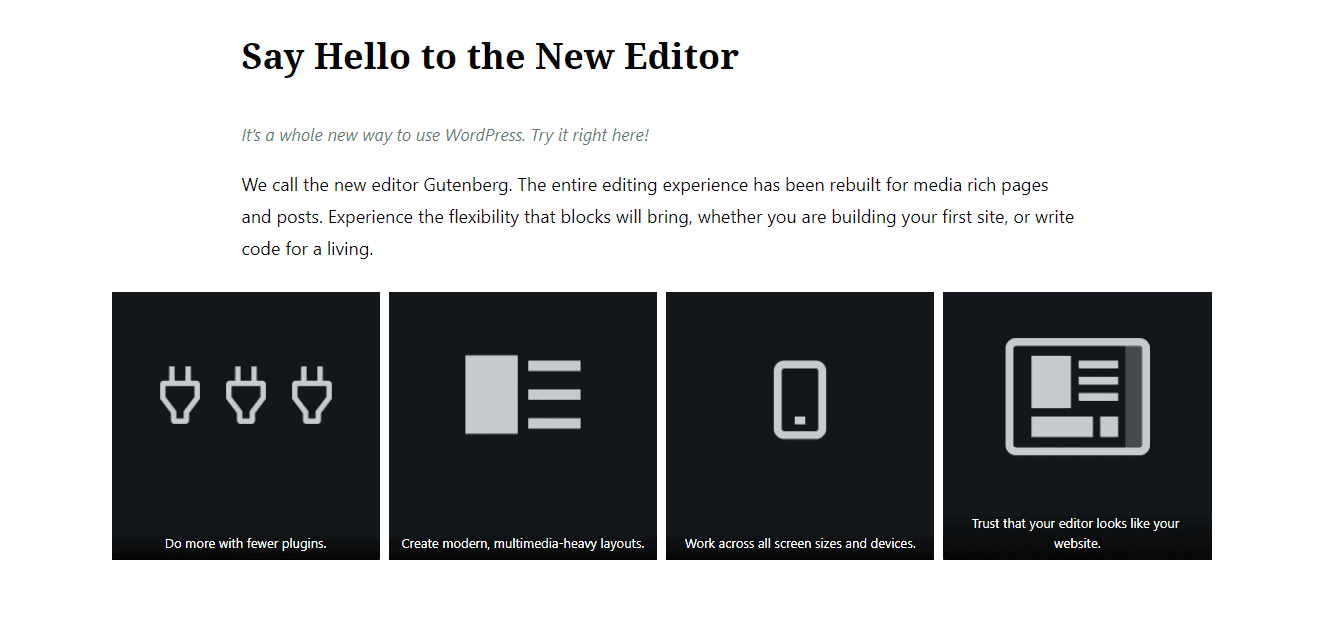
Due to the simplistic design and block format, the Gutenburg template doesn’t lend itself to being the most aesthetically pleasing design amongst other WordPress plugins. While the software is usable without any coding changes, it does feature a code editor to help users to tailor their designs. It’s essential to understand the greater flexibility and design opportunity for those with coding knowledge. Gutenburg is still heavily present within the market as it’s frequently used by developers and those with the ability to make custom alterations.
Rating: 6/10