Giving customers the ability to filter products is a lesser-known opportunity for website optimization as it can streamline the user journey and increase conversions. This blog post will explore six of the best WooCommerce product filter plugins available in 2022. Keep reading to learn more about each plugin and find the perfect one for your business!
Contents:
- Why Use a Filtering Plugin
- Areas to Consider when Selecting Your Plugin
- Acsell Product Filters
- HUSKY WooCommerce Plugin Filters
- YITH WooCommerce Ajax Product Filter
- FacetWP
- BeRocket – AJAX Product Filters
- JetSmartFilters by CROCOblock
- Conclusion
Why Use a filtering plugin?
Filtering plugins allow customers to refine their search results when browsing eCommerce websites. This process can significantly improve the customer journey by shortening the time it takes for users to find products that meet their requirements. This feature is seen frequently within the market, and most retailers use some form of filtering tool. Purchasing a filtering plugin gives you the power to identify your requirements and select the best-suited technology for your organization and customers.
Areas to Consider when Selecting Your Plugin
There are various elements worth considering when choosing the correct plugin for your ecommerce platform. We’ve explored the main factors below to help you better understand the market and aid you in the selection process.
Filtering Options for Product Attributes
Ecommerce websites can feature anything from garden sheds to wedding hats. In order to offer a robust piece of software, filter plugins have the challenge of matching the requirements found within this diverse marketplace. While some product attributes may be considered primary (color, size, price, and location), others can be harder to come by (brand, star rating, and stock status). When selecting your filtering plugin, consider the filters that align with your products and requirements.
Easy Download and Implementation
Select a plugin that is easy to download and implement. As the software is usually at a lower price point than other elements we’ve explored within this guide, there may be limited support provided as part of the package. It’s beneficial to pick a plugin that’s easy to integrate, set up, and manage as this will prevent complications and the expenditure of any unnecessary resources.
Customer Journey
Understanding your audience is key to selecting the correct plugin for your ecommerce platform. Consider the customer’s journey when interacting with your website and the ease of reaching their end goal. How many clicks, pages, and steps are required to complete a purchase? In addition, how does this change depending on whether the user knows the product they want to buy, has an idea about the sort of product they wish to purchase, or is just generally browsing the website? Knowledge of this may help you identify the features necessary for your audience and those that will best aid their journey through your website.
Load speed
Did you know that a two-second web page load speed can impact abandonment rates by up to 87%? Or that a three-second load time affects mobile site visit abandonment rates by up to 53%?
With these stats in mind, speed is vital in increasing the conversion rate on your website. Why is this relevant when choosing your filtering plugin? Standard filtering plugins make a call to the server to request the data that matches the requirements highlighted in the user’s filter selection. Depending on the amount of data being retrieved, this process can take several seconds, significantly impacting the chance of page abandonment. While this may seem like a minute detail, the evidence demonstrates that speed is a vital component to consider.
Demo Options and Testing
Investing in a plugin is more than just the standard upfront cost. Set-up and maintenance can also take additional resources. Understanding the product before purchase will give you confidence in your final selection. To do so, you can test the product through a demo or a free trial.
Testing through a demo store is an excellent way of understanding its benefits as you can use the plugin as an end-user. However, it’s worth keeping in mind that this doesn’t indicate the product’s back end and how easy it is for admins to navigate. It’s also possible that challenges could arise during the installation process.
In addition, aspects of the store (size and product type) may be optimized to suit the plugin and its capabilities. If you notice that the demo store has a smaller product count than your ecommerce store, the plugin may not work effectively on your site.
Creating a large demo store is an investment, so while this may not indicate the full ability of the plugin, it means that you’re cannot test whether this works effectively on a business of your size. Similarly, it’s worth bearing in mind that the demo store may have been built purely to demonstrate the plugin; therefore, it can work seamlessly within the testing environment with difficulties arising in the external application.
To combat this, some companies offer a free trial that allows testing to see how well it integrates with your website. If you have the opportunity and time to test the software, we highly recommend doing so.
Acsell Product Filters
Acsell is new to the market, and with it comes exciting opportunities. The functionality on offer raises the standards and provides fresh, fierce competition to the filtering plugin market. Alongside the customizable settings and variety of filtering options available (products, stock, attributes tags, price, and sale), this plugin also anchors to the page and filter selection so users can browse conveniently. Acsell will return the user’s previous location on the product page once they select ‘Back’ after navigating away. Optimized for both mobile and desktop, this software has excellent usability with scrolling features such as infinite scroll and scroll to top. The config wizard means that it’s quick and easy to set up with guided instructions.
In addition to these features, the unique selling point of Acsell product filters is the in-browser loading. The benefit of this includes instant results, eliminating wait times for customers, and aiding the seamless user journey that all online retailers strive to achieve.
You can test Acsell on an advanced demo store of over 10,000 products or on a 7-day free trial. This gives you the opportunity to thoroughly test the software and how well it integrates with your ecommerce website.
Users can create various shipping options within this plugin, considering shipping class, product attributes, and product categories. If required, shipping and live rates can be restricted based on the shopping cart total, item count, and package weight. The locational settings offer refinement via countries, counties, and postcodes. Payment gateways can be restricted based on various rules such as shipping method/class, location/destination, order total/currency, product/product category, etc.
Annual cost: $99.00
Acsell Product Features:
- In browser fast filtering
- Drag and drop ordering
- Uses advanced ajax
- Easy set up with a config wizard
- Category, mobile, and desktop specific filters
- Optimized for mobile and desktop use
- Anchors to page location when navigating away
- Infinite scroll, lazy load, and show more product load features
- Knowledge base and support
HUSKY – WooCommerce Plugin Filters
The filtering plugin created by HUSKY is uncomplicated, effective, and highly customizable. This plugin provides a robust solution with all the standard considerations such as product categories, attributes, tags, custom taxonomies, and price. WOOF has designed this product with a template that aids users in building a compelling product filtering selection. The flexible options mean that users can choose factors to ensure that the software aligns with their business. In addition, it can also be integrated with HTML elements to achieve different outcomes, giving flexibility for further development to those with coding abilities.
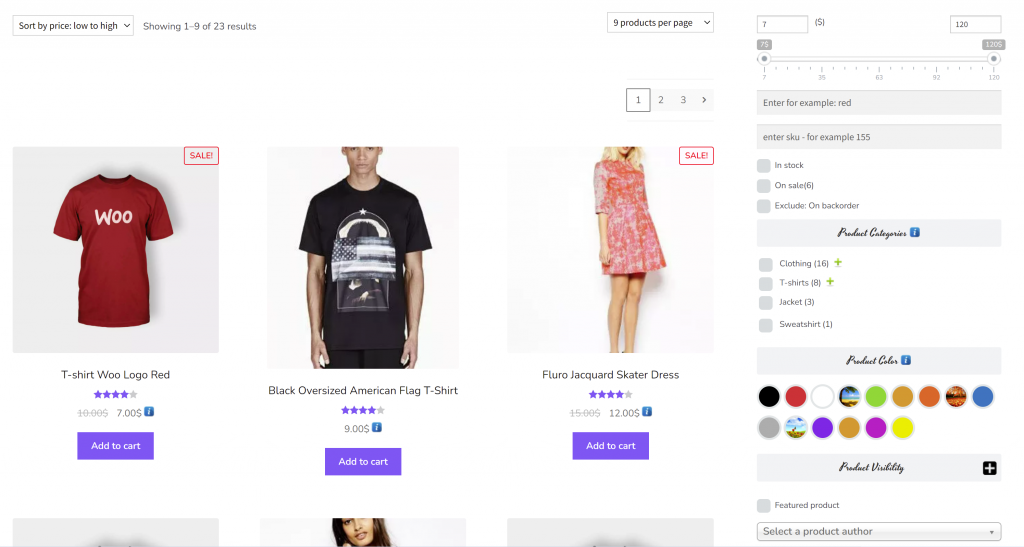
It’s important to note that the load time is not a strong aspect of this software, as products can take several seconds to return.
Their large demo store of 10,000 products is good to test the functionality but is slightly limited in appearance, making it challenging to know how this will integrate with your website. You cannot download a free trial of WOOF Product Filters; however, it’s free on WordPress and available for a lower price than other competitors.
Annual cost:
$0 – Free on WordPress
$39 – Purchase on CodeCanyon
HUSKY Product Features:
- Lots of inbuilt extensions including:
- Search by text – customers can search for specific products in the search field
- Search by SKU – customers can see how many items of a particular product are in stock
- Hierarchy dropdowns – customers can choose to view filtered products in different hierarchies such as price low to high, price high to low, sort by product popularity, sort by latest product added, and so on
- Collection of internal site search data
- Conditional filters
- In-stock checkbox – customers can see the products in stock.
- On-sales checkbox – customers can only see products you’re currently offering on sale.
- Product rating checkbox – Customers can see star/number ratings for products
- Free live demo available
YITH WooCommerce Ajax Product Filter
This powerful plugin supports you in building an unlimited filter section for product pages or specific categories. This flexible plugin is great for desktop and mobile users as the customizable filter section can feature horizontally or vertically on the screen. Retailers can change the style of the filters to match the theme and layout of their ecommerce store. The Yith product filter integrates with standard WooCommerce pages and custom pages built with Gutenberg or Elementor.
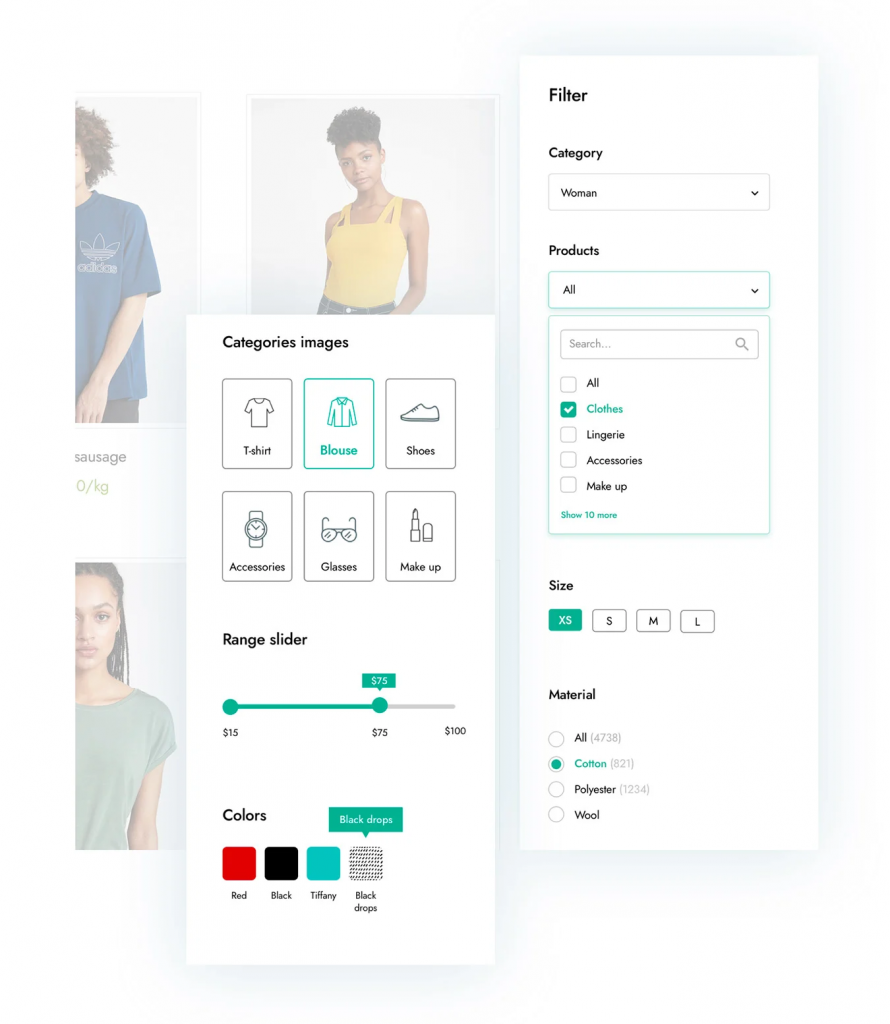
This plugin does have a higher price point, but you can download a free version or view a live demo to test this product. It has received excellent reviews of 4.5 out of 5 and 97% customer satisfaction for support.
Annual cost: $79.00
YITH Product Features:
- Unlimited filter set creation for specific categories or product pages
- Ability to edit display category images in a visually appealing filter system
- The filters come with default presets for a quick setup
- Structured using widgets, shortcode, or a Gutenberg block for easy application
- Showcase filters in a modal view optimized for mobile devices
FacetWP
This advanced filter plugin offers various features that appeal to a broad audience, including experienced developers. FacetWP’s filtering elements adjust dynamically based on the user’s input, preventing ‘No results found’ messages and supporting a continuous, flowing journey through the website. There’s no set grid builder with the ability to use different listing templates, including WordPress, Custom, Elementor, Beaver Builder, and others.
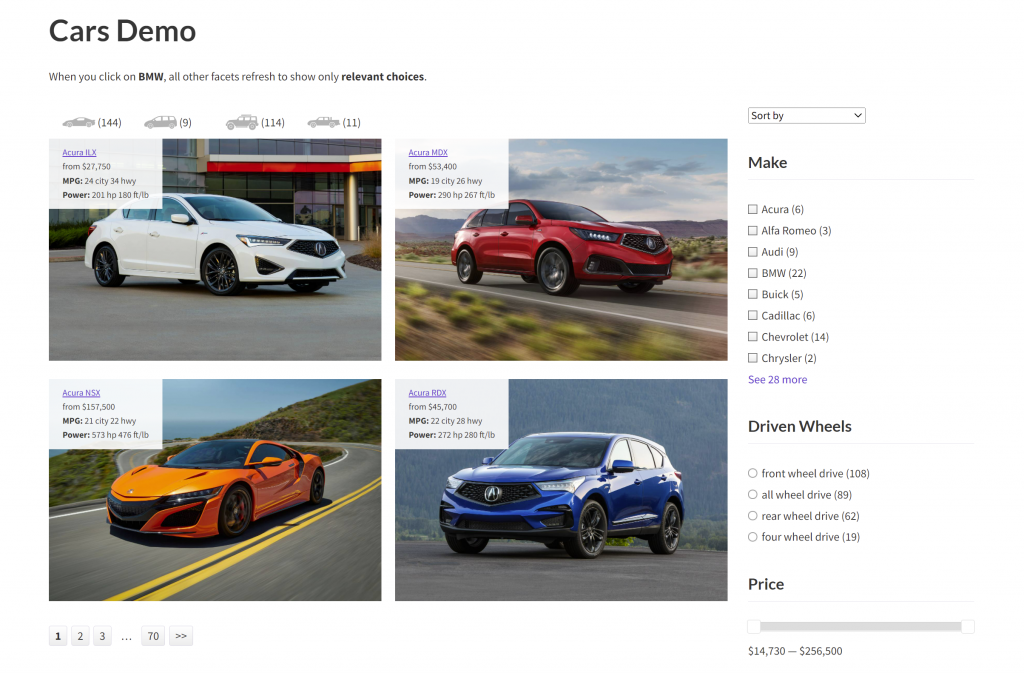
The pricing structure of this plugin is designed to suit both single website owners and developers. The professional package allows developers to roll out this feature on multiple sites.
While there is no free trial for FacetWP, you can test the filtering system on the demo store. The product database isn’t as extensive as competitors. However, this means you can get a feel for the technology and understand how it could integrate with your website.
Annual Cost:
$99 (Basic Package – 1 to 3 websites)
$249 (Professional Package – up to 20 websites)
FacetWP Product Features:
- Smart filtering that shows relevant choices
- Use of existing data such as post types, custom fields, and taxonomies
- Quick load time without needing a page refresh
- Works on most themes
- Developer friendly
- A range of facets and IU choices
- Helpful shortcodes
- Works with other popular plugins (WooCommerce, Advanced Custom Fields, Beaver Builder)
- A variety of integrations and add-ons
BeRocket – AJAX Product Filters
BeRocket offers a versatile plugin that filters products by attributes, customer taxonomies, price, and product categories. With customizable options, you can create a variety of widgets (dropdown menu, range slider, checkboxes, radio button) to create the perfect feature for your eCommerce store. In addition, this comes with a variety of elements such as SEO-friendly URLs, include/exclude values, on-page search boxes, and much more. Filters can be placed within dropdowns at the top of the page to create a clean format without sidebars. Advanced pagination means that the next page will be loaded and ordered according to user preferences.
The plugin is compatible with WPML and Polylang, making it easily translatable to other languages and perfectly supporting global organizations. AJAX Product Filters has been on the market for five years and has an overall rating of 4.5 stars. The plugin works with various themes and adopts a pricing structure suitable for those working on multiple sites such as developers.
You can test the BeRocket product filtering tool on their demo sites. In addition, they offer a 30-day money-back guarantee, so if you’re not fully satisfied with the product, you can receive a refund.
Annual Cost:
$44 (Single Site)
$69 (Up to 3 Sites)
$109 (Up to 5 Sites)
$169 (Up to 10 Sites)
BeRocket Product Features:
- Create unlimited, customizable filters
- Filter visibility by product category and attributes such as gender, color, size, origin, country, and more
- Updatable filters to suit users’ needs
- Pagination and order without page reloading
- Shows results before filters are applied for a smooth user experience
- Include / exclude values
- Search box can be added to any page
- Formats to the side or top of the page
JetSmartFilters by CROCOblock
CROCOblock has created a user-friendly plugin that’s simple and capable of delivering various filtering needs. The user-orientated approach supported the creation of a design that lends itself to beginners without developer knowledge. This advanced filtering software requires minimal set-up time. It boasts many benefits, including a faceted search system (with adjusted filtering logic and dynamic filtering), indexer settings, and a layering feature supporting a site search hierarchy construction. As well as the standard filtering options seen on most providers, CROCOblock also features products based on their star rating, which is an uncommon feature within the market.
While it is limited in size, you can test the product on the demo store to give you a feel for the software. The all-inclusive pricing structure gives access to many widgets and additional JetPlugin products.
Annual Cost:
$43 – Custom subscription (17 widgets & JetSmartFilters plugin)
$199 – All-inclusive subscription (150 widgets & 20 JetPlugins)
JetSmartFilters Product Features:
- Easy to use
- Indexer to display relevant search results
- Adjusted filtering logic
- Dynamic filtering
- Layerable with search hierarchy
- Customizable with filter bar designs and a range of settings
- All filters can be applied to any WordPress theme, page, and post types
- Suitable to build and style filtering structures on Elementor and Gutenberg
- Seamless integration (ElementorPRO, ACF, JetEngine, and JetWOOBuilder)
Conclusion
The product filtering software detailed within this article demonstrates the variety of advanced, effective solutions within the marketplace. Whether your main focus is the cost, speed of results, appearance, usability, or the ability to apply the plugin to multiple sites, we’re confident that you’ll be able to find one that meets your requirements.